class: center, middle, inverse, title-slide # STATS 250 Lab 10 ## Confidence Intervals and Hypothesis Tests for Proportions ### Nick Seewald<br />nseewald@umich.edu ### Week of 11/2/2020 --- class: center middle # Reminders 💡 Your tasks for the week running Friday 10/30 - Friday 11/6: | Task | Due Date | Submission | |:-----|:---------|:-----------| | Vote (if eligible) | Tuesday 11/3 8:00PM ET | Your Election Precinct | M-Write 2 Initial Submission | Thursday 11/5 4:59PM ET| Canvas | Lab 10 | Friday 11/6 8:00AM ET | Canvas | | Homework 7 | Friday 11/6 8:00AM ET | course.work | --- # Lab Demo: ISRS Problem 3.9 .bg-washed-yellow.b--yellow.navy.ba.bw2.ph4[ .b[Life after college.] We’re interested in estimating the proportion of graduates at a mid-sized university who found a job within one year of completing their undergraduate degree. Suppose we conduct a survey and find out that 348 of the 400 randomly sampled graduates found jobs. The graduating class under consideration included over 4500 students. ] --- # Part 1: What are we trying to find? What do we know? .bg-washed-yellow.b--yellow.navy.ba.bw2.ph4[ .b[Life after college.] We’re interested in estimating the proportion of graduates at a mid-sized university who found a job within one year of completing their undergraduate degree. Suppose we conduct a survey and find out that 348 of the 400 randomly sampled graduates found jobs. The graduating class under consideration included over 4500 students. ] -- ### What is the population parameter of interest? -- We want to find `\(p\)`, the proportion of **all** graduates at a mid-sized university who found a job within one year of completing their undergraduate degree. --- # Lab Demo: ISRS Problem 3.9 .bg-washed-yellow.b--yellow.navy.ba.bw2.ph4[ .b[Life after college.] We’re interested in estimating the proportion of graduates at a mid-sized university who found a job within one year of completing their undergraduate degree. Suppose we conduct a survey and find out that 348 of the 400 randomly sampled graduates found jobs. The graduating class under consideration included over 4500 students. ] -- ### What is our *point estimate* of `\(p\)`? -- `$$\hat{p} = \frac{348}{400} = 0.87$$` --- # Part 2: Check Conditions Before we can make a confidence interval using the normal distribution, we want to make sure that our data meet certain conditions. ### What conditions do we need to check? -- 1. **Independent observations:** graduates in the sample can't be related to each other 2. **Large enough sample:** `\(np\geq 10\)` and `\(n(1-p) \geq 10\)` (at least 10 "successes" and 10 "failures") --- # Part 2: Check Conditions ### Check Independence -- Our sample size of 400 is less than 10% of the population size of 4500. ✅ -- ### Check sample size -- We don't know `\(p\)`, so we'll check this condition with `\(\hat{p}\)`, our best guess of `\(p\)`: `$$n\hat{p} = 400\times 0.87 = \mathbf{348} \geq 10$$` `$$n(1-\hat{p}) = 400 \times 0.13 = \mathbf{52} \geq 10$$` Both are at least 10 ✅ --- # Step 3: Compute a confidence interval .bg-washed-yellow.b--yellow.navy.ba.bw2.ph4[ Calculate a 95% confidence interval for `\(p\)`, the proportion of graduates who found a job within one year of completing their undergraduate degree at this university, and interpret it in the context of the data. ] Remember that a confidence interval generally looks like `$$\mathrm{estimate} \pm (\text{a few}) \times \mathrm{SE}_{\text{estimate}}$$` --- # Step 3: Compute a confidence interval `$$\mathrm{estimate} \pm (\text{a few}) \times \mathrm{SE}_{\text{estimate}}$$` Using a multiplier of 1.96 will give us a 95% confidence interval: <img src="lab10-slides_files/figure-html/unnamed-chunk-1-1.png" style="display: block; margin: auto;" /> --- # Step 3: Compute a confidence interval We know from section 3.1 that `$$\mathrm{SE}_{\hat{p}} = \sqrt{\frac{p(1-p)}{n}}$$` but since we don't know `\(p\)`, we'll use `\(\hat{p}\)`. Use R as a calculator to compute `\(\mathrm{SE}_{\hat{p}}\)`, using `\(\hat{p} = 0.87\)`. -- ```r se <- sqrt(0.87 * (1 - 0.87) / 400) se ``` ``` [1] 0.01681517 ``` --- # Step 3: Compute a confidence interval Now let's compute the **margin of error**: the term that's added to and subtracted from the estimate to get the limits of the confidence interval. `$$\mathrm{estimate} \pm \underbrace{(\text{a few}) \times \mathrm{SE}_{\text{estimate}}}_{\text{margin of error}}$$` Remember that "a few" here means 1.96 (for a 95% confidence interval) Use R as a calculator to compute the margin of error. -- ```r moe <- 1.96 * se moe ``` ``` [1] 0.03295774 ``` --- # Step 3: Compute a Confidence Interval Our confidence interval, therefore, is `$$0.87 \pm 0.033.$$` or `$$(0.837, 0.903)$$` ### How do we interpret this confidence interval? -- We are 95% confident that the population proportion of graduates at a mid-sized university who found a job within one year of completing their undergraduate degree is between .837 and .903. --- # Step 4: Interpreting a Confidence Level .bg-washed-yellow.b--yellow.navy.ba.bw2.ph4[ What does "95% confidence" mean? ] - **Imagine** that we know `\(p\)` is 0.85. - Take repeated samples from this population, and make a confidence interval using each sample - We expect about 95% of the resulting confidence intervals to contain `\(p\)` = 0.85 --- # Step 4: Interpreting a Confidence Level .pull-left[ ```r set.seed(5902) # LINE ~120 OR SO ci <- replicate(50, { * s <- sample(0:1, size = 400, * replace = TRUE, * prob = c(0.15, 0.85)) pHat <- sum(s) / 400 se <- sqrt(pHat * (1 - pHat) / 400) marginOfError <- 1.96 * se lowerLimit <- pHat - marginOfError upperLimit <- pHat + marginOfError * c(lowerLimit, upperLimit) }) ci <- t(ci) ``` ] .pull-right[ ```r head(ci) ``` ``` [,1] [,2] [1,] 0.8509425 0.9140575 [2,] 0.8204941 0.8895059 [3,] 0.8040726 0.8759274 [4,] 0.8177488 0.8872512 [5,] 0.8122685 0.8827315 [6,] 0.8095333 0.8804667 ``` ] --- # Step 4: Interpreting a Confidence Level 48/50 = 96% of the intervals contain `\(p=0.85\)`. ```r plot_ci(lo = ci[, 1], hi = ci[, 2], m = 0.85) ``` <img src="lab10-slides_files/figure-html/plot_ci-1.png" style="display: block; margin: auto;" /> --- # Step 4: Interpreting a Confidence Level ### How would you interpret the 95% confidence level? -- If we repeated our sampling procedure many times, we would expect 95% of our resulting 95% confidence intervals to contain `\(p\)`, the true proportion of graduates who get a job within one year of finishing their undergraduate degrees. --- # R can do this for us (line ~156) We can have R make confidence intervals for us: ```r prop_test(x = 348, n = 400, conf.level = 0.95) ``` ``` 1-sample proportions test without continuity correction data: x out of n, null probability 0.5 Z = 14.8, p-value < 2.2e-16 alternative hypothesis: true p is not equal to 0.5 95 percent confidence interval: 0.8370429 0.9029571 sample estimates: p 0.87 ``` --- # Switch it up: 99% CI (line ~165) Modify the code below to make a 99% confidence interval instead. ```r prop_test(x = 348, n = 400, conf.level = 0.95) ``` -- ```r prop_test(x = 348, n = 400, conf.level = 0.99) ``` ``` 1-sample proportions test without continuity correction data: x out of n, null probability 0.5 Z = 14.8, p-value < 2.2e-16 alternative hypothesis: true p is not equal to 0.5 99 percent confidence interval: 0.826687 0.913313 sample estimates: p 0.87 ``` How does the width of this interval compare to the 95% CI? --- # Hypothesis Testing with `prop_test()` `prop_test()` creates a confidence interval **and** performs a hypothesis test. Let's test the following hypotheses: `$$H_0: \ p = 0.5 \quad \text{vs.} \quad H_a: \ p < 0.5$$` ```r prop_test(x = 348, n = 400, p = 0.5, alternative = "less") ``` ``` 1-sample proportions test without continuity correction data: x out of n, null probability p Z = 14.8, p-value = 1 alternative hypothesis: true p is less than 0.5 95 percent confidence interval: 0.0000000 0.8976585 sample estimates: p 0.87 ``` --- # Hypothesis Testing with `prop_test()` .pull-left[ ```r prop_test(x = 348, n = 400, p = 0.5, alternative = "less") ``` ``` 1-sample proportions test without continuity correction data: x out of n, null probability p Z = 14.8, p-value = 1 alternative hypothesis: true p is less than 0.5 95 percent confidence interval: 0.0000000 0.8976585 sample estimates: p 0.87 ``` ] .pull-right[ 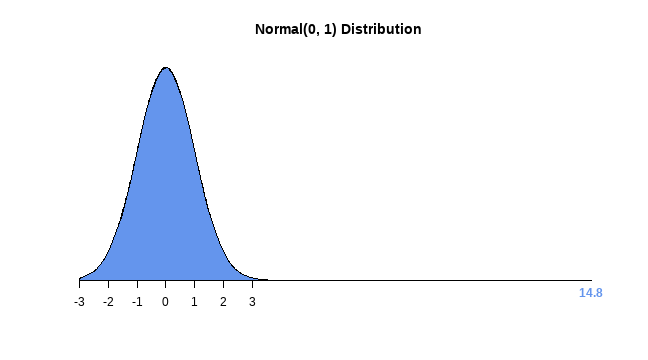<!-- --> ] -- ### Why is that p-value 1? -- We're testing to see if `\(p < 0.5\)`, but our data have `\(\hat{p} = 0.87\)`! Our data provide almost no evidence that `\(p < 0.5\)`, so we get a high p-value. --- # Careful with `alternative`! .pull-left[ ```r prop_test(x = 348, n = 400, conf.level = 0.95) ``` ``` 1-sample proportions test without continuity correction data: x out of n, null probability 0.5 Z = 14.8, p-value < 2.2e-16 alternative hypothesis: true p is not equal to 0.5 95 percent confidence interval: 0.8370429 0.9029571 sample estimates: p 0.87 ``` ] .pull-right[ ```r prop_test(x = 348, n = 400, p = 0.5, alternative = "less") ``` ``` 1-sample proportions test without continuity correction data: x out of n, null probability p Z = 14.8, p-value = 1 alternative hypothesis: true p is less than 0.5 95 percent confidence interval: 0.0000000 0.8976585 sample estimates: p 0.87 ``` ] If you want to make a confidence interval, you *must* do a two-sided test. Set `alternative = "two.sided"` or leave it blank. --- # `prop_test()` for Two Proportions Pass a **vector** of the numbers of successes `x` and a **vector** of sample sizes `n`. .pull-left[ | | Successes | Failures | Total | |-|-----------|----------|-------| | Group 1 | 28 | 2 | 30 | | Group 2 | 34 | 16 | 50 | | Total | 62 | 18 | 80 | ] .pull-right[ ```r prop_test(x = c(28, 34), n = c(30, 50), conf.level = 0.9) ``` ``` 2-sample test for equality of proportions without continuity correction data: x out of n Z = 2.6269, p-value = 0.008616 alternative hypothesis: two.sided 90 percent confidence interval: 0.1214773 0.3851894 sample estimates: prop 1 prop 2 0.9333333 0.6800000 ``` ] --- class: inverse # Code Cheat Sheet 💻 ### `pnorm(q, mean = 0, sd = 1, lower.tail = TRUE)` - **`q`** refers to the value you want to find the area above or below - `pnorm(q, 0, 1)` gives `\(P(Z < q)\)` where `\(Z\)` is `\(N(0,1)\)` - **`mean`** refers to `\(\mu\)`, defaults to 0 - **`sd`** refers to `\(\sigma\)`, defaults to 1 - **`lower.tail`** controls which direction to "shade": `lower.tail = TRUE` goes less than `q`, `lower.tail = FALSE` goes greater than `q`; defaults to `TRUE` --- class: inverse # Code Cheat Sheet 💻 ### `qnorm(p, mean = 0, sd = 1, lower.tail = TRUE)` - **`p`** refers to the area under the curve - `qnorm(p, 0, 1)` is the number such that the area to the left of it is `p` - **`mean`** refers to `\(\mu\)`, defaults to 0 - **`sd`** refers to `\(\sigma\)`, defaults to 1 - **`lower.tail`** controls which direction to "shade": `lower.tail = TRUE` goes less than `q`, `lower.tail = FALSE` goes greater than `q`; defaults to `TRUE` --- class: inverse # Code Cheat Sheet 💻 ### `plotNorm(mean = 0, sd = 1, shadeValues, direction, col.shade, ...)` - **`mean`** refers to `\(\mu\)`, defaults to 0 - **`sd`** refers to `\(\sigma\)`, defaults to 1 - **`shadeValues`** is a vector of up to 2 numbers that define the region you want to shade - **`direction`** can be one of `less`, `greater`, `outside`, or `inside`, and controls the direction of shading between `shadeValues`. Must be `less` or `greater` if `shadeValues` has only one element; `outside` or `inside` if two - **`col.shade`** controls the color of the shaded region, defaults to `"cornflowerblue"` - **`...`** lets you specify other graphical parameters to control the appearance of the normal curve (e.g., `lwd`, `lty`, `col`, etc.) --- class: inverse # Code Cheat Sheet 💻 ### `prop_test(x, n, p = NULL, alternative = c("two.sided", "less", "greater"), conf.level = 0.95)` - **`x`** is a vector of numbers of successes - **`n`** is a vector of sample sizes - **`p`** is is the null hypothesis value of `\(p\)` or the hypothesized difference in proportions - **`alternative`** can be one of `less`, `greater`, or `two.sided`, and controls the direction of the alternative hypothesis. Defaults to `two.sided`, which must be used to make a confidence interval - **`conf.level`** controls the confidence level used to make the confidence interval, must be a single number between 0 and 1. --- class: inverse # Lab Project ⌨️ .pull-left[ ### Your tasks - Complete the "Try It!" and "Dive Deeper" portions of the lab assignment by copy/pasting and modifying appropriate code from earlier in the document. ] .pull-right[ ### How to get help - Use the "lab" tag on Piazza - Email your lab instructor ] --- class: center middle # Reminders 💡 Your tasks for the week running Friday 10/30 - Friday 11/6: | Task | Due Date | Submission | |:-----|:---------|:-----------| | M-Write 2 Initial Submission | Thursday 11/5 4:59PM ET| Canvas | Lab 10 | Friday 11/6 8:00AM ET | Canvas | | Homework 7 | Friday 11/6 8:00AM ET | course.work |